- A Plate
- Embossing Mat
- B Plate
- Magnetic sheet
- Nestabilities Die (Facing up so it doesn’t cut the magnet!)
- Cardstock to be cut
- B Plate.
- Select the die shape that will become your aperture and place it on the magnetic sheet
- Place the magnetic sheet into your chosen base card
- Arrange the die on the sheet to the area you wish to have an aperture
- Carefully place this onto the Cuttlebug and put the B plate on top.
- Wind the handle on the Cuttlebug to cut the apertures.
The picture shows the ‘sandwich’ before the card is closed and the B plate added.
Here is the resulting card.
Hope this helps you out if you are new to the Cuttlebug or are looking for new ways to get more from your supplies.
www.billiescraftroom.worldpress.com
www.billiescraftroom.worldpress.com
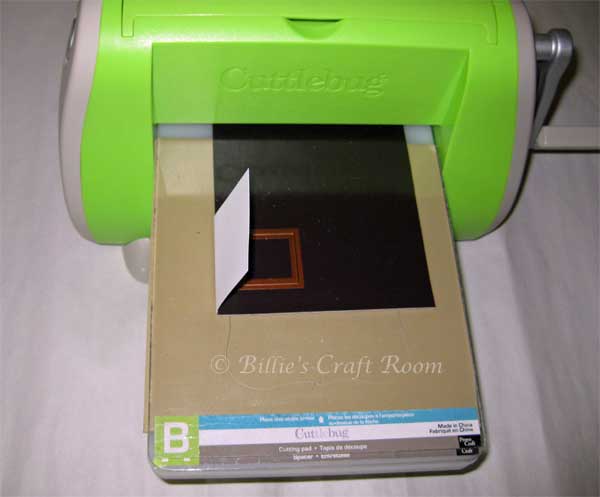

No comments:
Post a Comment