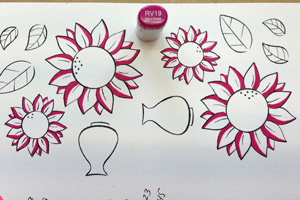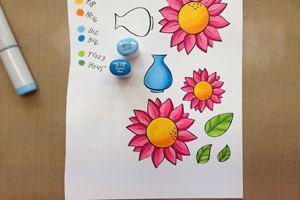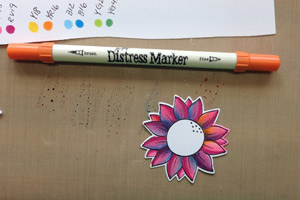I saw a few of these folded trees last year, but never got around to trying it. Until this past weekend, that is. I cased
this card on Inkspired Treasures blog. She has a pdf for the pattern for folding
here. I practiced with copy paper before messing up a piece of designer paper and my first one still isn't perfect. You can see at the top left that I didn't fold it quite right. But I still think the card is still presentable.
You need to cut a 5-1/4 circle (I used an old non Stampin Up cutting system). Then cut that circle in half and make 3 folds. I had a scrap of the paper used on this card big enough for 1 circle which yielded 2 trees. I had a whole sheet of another pattern from the same pack, which made 8 more trees. After a few, I finally got it down.
The original card used a gold glitter brad for the top of the tree, but it just wasn't working for me. I remembered that my new Holiday Framelits (sizzix died)has a little star in it. So I used that with Silver Glimmer paper and I like it much better.
Stamp Set: Christmas Greetings (retired) stampin up
Card Stock: old olive, cherry cobbler, very vanilla, early espresso, jolly holiday designer paper (retired), silver glimmer paper
Stamp Pad: cherry cobbler
Other: basic rhinestones, dimensional, old olive 1-1/4" striped grosgrain ribbon (retired), linen thread, petals-a-plenty embossing folder holiday framelits, big shot.
www.bonnellsstamping.blogspot.com






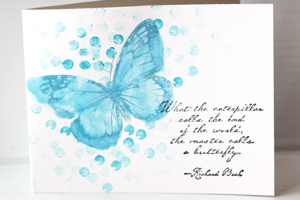
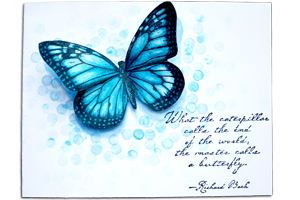





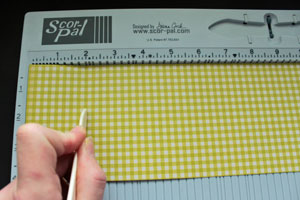
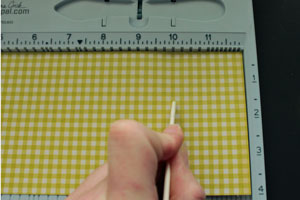



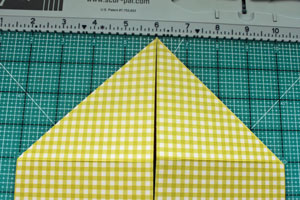




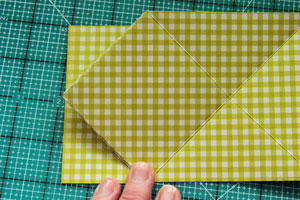

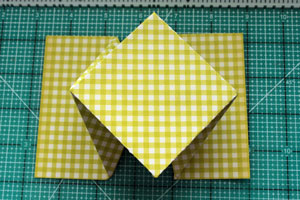




 Spilt Coast Stamper Article and Pictures
Spilt Coast Stamper Article and Pictures